
Ducati Diavel Service Manual: Dashboard on tank
- Menu 1 (tot, trip1, trip2, trip fuel).
- Menu 2 (cons.Avg., Cons., Speed avg, air and trip time) if active.
- Gear / neutral indication.
- Icon referred to the function below from menu 1.
- Indication of engine setting for the currently set riding style.
- Currently set riding style (riding mode).
- Indication of the intervention level of the dtc (traction control) for the currently set riding style.
- Icon referred to the function below from menu 2.
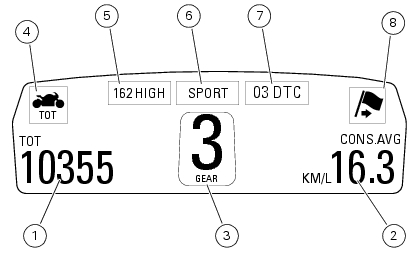
 Coolant temperature
Coolant temperature
This function indicates coolant indication state.
The temperature unit of measure can be selected (C or f).
The reading is indicated as follows:
if the reading is between - 39C and +39C "lo" is s ...
 Tft - parameter setting/display
Tft - parameter setting/display
Warning
Any adjustments to the dashboard must only be carried out when the
motorcycle is stationary. Never operate the
dashboard controls while riding the motorcycle.
At the end of the check, the ...
Other materials:
Removal of the tool tray
To remove the tool tray unit from the lateral footrests, loosen the screws
(40) and remove the splashguard (20).
Undo the screws (15) and remove the cover (16).
Move the wiring branch from the seat (s) on the tool tray.
Loosen the screws (24) to remove the tool tray unit (23) from ...
Recovery procedure in the event of electric steering lock fault
If any fault occurs during activation of the electric steering lock: for
example, if the pin jams, if the handlebar is moved
while the pin is deployed or if there is excessive strain on the electric pin
actuator motor, the electric steering lock is
automatically disengaged and the hands free s ...
Backlighting setting function for the dashboard on handlebar - dashboard 2
This function allows backlighting setting of the dashboard on handlebar.
To access the function it is necessary to view the ""setting" menu", using
buttons (1) "s" or (2) "t" select the "back
light" function and press the reset button (3) to enter the following page.
Use button (1) "s" or ( ...