
Ducati Diavel Owners Manual: Default function (resetting ducati default parameters)
This function resets the parameters set by ducati for each riding style.
To access the function it is necessary to view the "setting" menu page 48, using
button (1, fig. 14) ?"
" or (2, fig. 14) ?" " select the "riding mode"
" select the "riding mode"
function and press the
reset button (12, fig. 12) To go to next page.
Use button (1, fig. 14) ?" " or (2,
" or (2,
fig. 14) ?" " to select the riding
" to select the riding
mode to be reset to default (initial) parameters and press the button (12, fig.
12) To access the next page. Now, using button (1, fig. 14) ?"
" or (2, fig. 14) ?" " select
" select
"default" indication.
To restore original default parameters, press and hold the reset button (12, fig. 12) For 3 seconds.
For the parameter reset, approx. 3 Seconds are needed during which "please wait..." will appear on the display; at the end of the procedure, "default ok" will appear on the display to indicate that the parameters were reset.
 Important
Important
This procedure restores the parameters for all riding styles.
To exit the setting function, press the reset button (12, fig.
12) Where "exit" is highlighted.
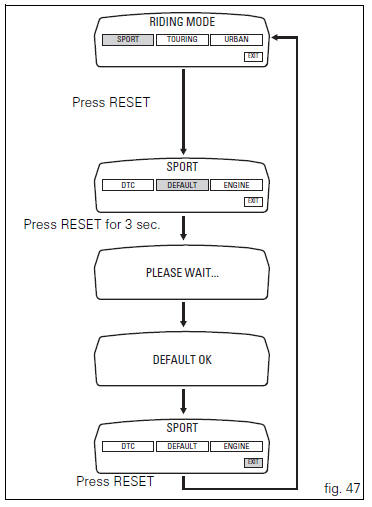
 Engine setting function (engine power control)
Engine setting function (engine power control)
This function customises engine power and output.
To access the function it is necessary to view the "setting" menu page 48, using
button (1, fig. 14) ?"
"or (2, fig. 14) ?& ...
 Menu 2 on/off function
Menu 2 on/off function
This function turns off and back on the menu 2.
If menu 2 is disabled, the functions for average fuel
consumption (cons.Avg), instantaneous fuel consumption
(cons.), Average speed (speed avg), tr ...
Other materials:
Cylinder compression test
Note
The on-screen icons used during this procedure are explained in a table at
the end of this section.
Engine performance is directly correlated to the pressure that can be
measured in the combustion chambers of the two
cylinders. Pressure which is too high/low or an excessive difference be ...
Active key
Introduction
The active key (1) communicates with the hands free system by radio. In order
to function, the key must be within a 1.5
Metre radius from the antenna (located in the document compartment under the
seat).
In the event of a flat key battery or of an internal transmitter circuit f ...
Reassembly of the cylinder head
The exhaust side can be identified by the three threaded holes on the flange.
The intake side can be identified by the presence of four threaded holes on
the flange.
All the photos in this chapter refer to a vertical cylinder head.
Valve guide sealing rings
Position the cylinder head o ...