
Ducati Diavel Owners Manual: Entering pin code function for vehicle release
This function turns on the motorcycle "temporarily" in the case of hf (hands free) system "malfunctions".
To activate the function, press the "emergency" hands free button (7, fig. 87) If the motorcycle cannot be turned on using the normal starter button.
After pressing the button, the instrument panel activates the "insert pin code" indication on the display with four dashes "- - - -" in the bottom line highlighted in green to enter the 4 digit pin code.
Entering the code: press the reset button (12, fig. 12); Each time you press the
button (2, fig. 14) ?" "
"
the displayed
number increases from "0" to "9" and then returns to "0";
to confirm the number, press the reset button (12, fig. 12);
Repeat the procedure until inserting the fourth digit;
press the reset button (12, fig. 12) Again to confirm.
If the code is incorrect, the instrument panel will return to the four dashes " - - - - " indication in order to enter the code again.
 Note
Note
There is no limit to the number of times the code can be re-entered; the instrument panel will turn off automatically 120 seconds after an attempt to enter the code.
If the entered code was correctly, the message "correct" will flash on the display for 3 seconds. After 3 seconds, the instrument panel will return to the "normal" view (with all indications active).
From this moment, the vehicle can be started using the start button (key-on).
 Note
Note
The vehicle can be started until a key-off is performed; if the problem still persists upon the next starting attempt, repeat the procedure from the beginning in order to start the motorcycle "temporarily".
 Important
Important
If this procedure is necessary in order to start the vehicle, contact an authorised ducati service centre as soon as possible to fix the problem.
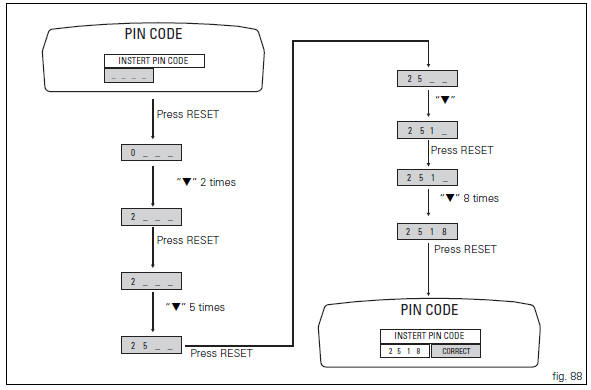
 Key-on/key-off using the pin code (immobilizer release)
Key-on/key-off using the pin code (immobilizer release)
Key-on can be performed by pressing the button (7) on the
hands free lock (1, fig. 77) Without the presence of the keys
(3, fig. 77) And (4, fig. 77) And entering the pin code on the
dashboard.
...
 Lh switch
Lh switch
Dip switch, light dip switch, two positions (fig. 89):
(A) every time pressed down light switches from low
beam on to low beam and high beam
on .
(B) pushed to the side = high
beam ...
Other materials:
Tank filler plug
Note
To open or close the tank filler plug using the active
key, set the metal part in the middle position, as shown on
page 86.
Opening
Lift the cover (1, fig. 100) And insert the active or passive key
into the lock. Give the key a 1/4 turn clockwise to unlock.
Lift the plug (2, fig. 101) ...
Carrying the maximum load allowed
Your motorcycle is designed for travelling over long
distances with a full load in complete safety.
Even weight distribution is critical to preserving these safety
features and avoiding trouble when performing sudden
manoeuvres or riding on bumpy roads.
Warning
Do not exceed the total permi ...
Dds diagnosis instrument
The main functions of the dds diagnosis instrument can be summarised as
follows:
Retrieval of errors (faults) of the ignition-injection system stored in
the engine control unit memory and their subsequent
deletion, if required.
Reading of engine parameters (rpm, coolant and air temperat ...