
Ducati Diavel Owners Manual: Hands free system key-on and key-off
Key-on consists in turning on the hands free system and all of its electronic devices.
Key-off consists in turning off the hands free system and all electronic devices, and makes sure the engine is turned off.
Key-on is done using the button (6) on the handlebar on the right switch or using the emergency button (7) on the hands free lock (1, fig. 77).
Key-off is done using the button (6) on the handlebar on the right switch or using the button (7) on the hands free lock (1, fig. 77).
 Note
Note
The use of one of the two buttons (6) or (7) does not exclude the other, ex.: If i turn it on with one, i can turn it off with the other and vice versa.
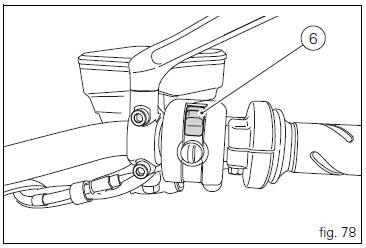
Key-on can only occur in the presence of one of the two keys (3, fig. 77) Or (4, fig. 77) Or using the pin code.
Key-off can also occur without a key (3, fig. 77) Or (4, fig. 77).
Key-off occurs when the speed of the motorcycle is equal to zero, pressing the button (6) on the handlebar or by pressing the hands free button (7); at a speed other than zero, only by pressing the hands free button (7).
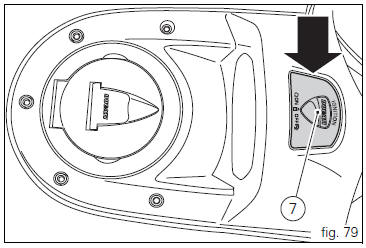
 Note
Note
With the vehicle in key-on and "engine off", if the presence of the active key (3, fig. 80) Is not detected for thirty consecutive seconds, the motorcycle will turn off automatically without any action by the rider.
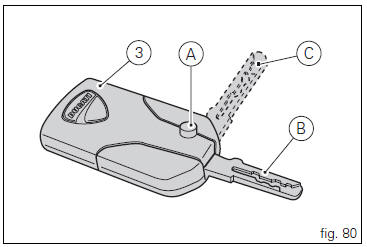
 Hands free system
Hands free system
The hands free system consists of:
Hands free lock;
Antenna;
Active key;
Passive key;
Electric cap (optional).
The "hands free" button (7, fig. 79) Is located on tank fron ...
 Key-on/key-off using the red key on the handlebar with the active key
Key-on/key-off using the red key on the handlebar with the active key
A key-on can be performed by pressing the red key (6) on
the handlebar in the hands free on/off position and in
the presence of the active key (3, fig. 77).
Note
The active key (3, fig. 77) Has a ...
Other materials:
Charging the battery
Before charging the battery, it is recommended to remove it
from the motorcycle.
Important
The battery is housed in the cowling, always contact
a ducati dealer or an authorised service centre for its
removal.
Remove the left cowling (1, fig. 137) Loosening:
side screw (2, fig. 137) Retaining ...
Absolute pressure sensors
Introduction
The engine control system of the diavel is equipped with two absolute
pressure sensors, with one connected to the intake
duct of each cylinder (map 1 cylinder 1 - horizontal - map 2 cylinder 2 -
vertical). They are used by the control unit to
determine the quantity of fuel to be ...
Reassembly of the crankcase halves
If removed, apply threadlocker on the screw (36), insert it with the washer
(37) on the crankcase half and tighten it to The torque of 8 nm
(min. 7 Nm - max. 9 Nm) (sect. 3 - 3, Engine torque settings).
If removed, apply threadlocker on the dowel thread (35), tighten it to a
torque of 20 ...