
Ducati Diavel Service Manual: Removing the electrical components support
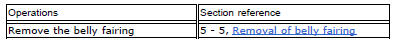
Remove the following elements located inside the electrical components support:
- The battery fixing bracket (4) and the battery (14) as specified under section 6 - 2, battery;
- The voltage regulator (3) as specified under section 6 - 2,rectifier-regulator;
- The solenoid starter (18) as specified under section 6 - 3,solenoid starter;
Remove the connector (a) of horn (22) from the main wiring.
Undo the screw (25) and remove the horn (22) from the vehicle.
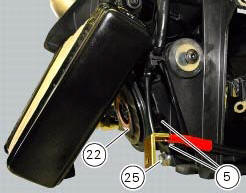
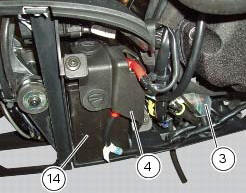

Loosen screws (11) and (21) and recover the washer (10) and the spacer (20).
Remove the electrical components support (5).
Pay attention to the main wiring branch and to any other wiring inside of it.
Refer to the tables reported in this section for the components position.
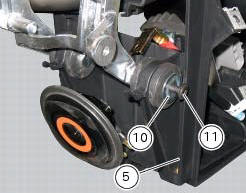

 Electrical components support
Electrical components support
Clip
Screw
Voltage regulator
Battery fixing bracket
Battery support
Vibration damper mount
Hose clip
Vibration damper mount
Clip
Washer
Screw
Cover
Cable grommet
Batte ...
 Reassembling the electrical components support
Reassembling the electrical components support
Check the presence of clips (1), (9) and (24) on the support (5).
Check the presence of rubber pads (6) and (8) and of cable grommet (7).
Check that the voltage regulator (3) and the solenoi ...
Other materials:
Stored lap erase function
This function erases the stored laps.
To access the function it is necessary to view the "setting" menu page 48, using
button (1, fig. 14) ?"" or (2, fig.
14) ?"" select the "lap" function and
press the reset button
(12, fig. 12) To go to next page.
...
Description of the diagnosis instrument (dds)
The "dds" diagnostic system lets you diagnose any faults in the
injection-ignition system via a serial port. The system is
also equipped with functions to test various devices on the motorcycle. The dds
diagnosis instrument can be used to
measure current and voltage on any electrical device, t ...
Abs diagnosis
Note
The on-screen icons used during this procedure are explained in a table at
the end of this section.
If the abs system is not working correctly, system diagnosis is possible
through the dds diagnosis instrument.
Turn on the dds diagnosis instrument (1) referring to the paragraph "tester ...