
Ducati Diavel Owners Manual: Residual range indication when the service is due
After resetting the first oil service warning (triggered at 1000 km), upon every key-on the system displays the indication of which type of service should be performed next (oil service or desmo service) and the residual range.
A (green) warning (1, fig. 32) Is activated for 2 seconds on every key-on; while 1000 km before the threshold an (amber yellow) warning (2, fig. 32) Is activated for 5 seconds upon every key-on.
 Warning
Warning
This message can only be reset by the ducati dealer or authorised service centre that performs the maintenance.
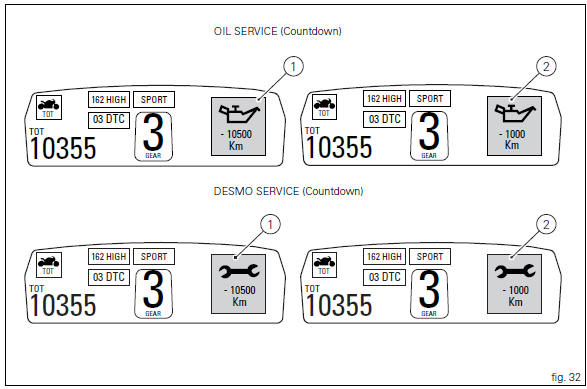
 Maintenance indicator
Maintenance indicator
This function indicates that the vehicle is about to or has
travelled a distance for which an authorised ducati service
centre should be contacted to have the general maintenance
or oil change perf ...
 Indication of range reached for service
Indication of range reached for service
When service coupon threshold is achieved, upon every key-
on the system displays the indication of the type of
intervention that is required (oil service or desmo
service).
The (red) warning is ...
Other materials:
Refitting the cylinder/piston assembly
If new units are used, it is necessary to couple the cylinders and pistons of
the same selection (see paragraph "overhaul Of the cylinder
barrel/piston components" of this section).
If the pistons have been separated from their cylinders, before reassembling
these components, position the p ...
Removal of the timing gears
Slide out driving gear (a) of timing gear pair (13) and remove the woodruff
key (14).
Relieve the staking on the lock washer (12) of the nut (11).
Restrain the driven timing gear by inserting a pin in one of the holes, and
unscrew the nut (11).
Remove the nut (11), washer (12) ...
Reporting of safety defects
If you believe that your vehicle has a defect which could
cause a crash or could cause injury or death, you should
immediately inform the national highway traffic safety
administration (nhtsa) in addition to notifying ducati north
america. If nhtsa receives similar complaints, it may open
an in ...