
Ducati Diavel Service Manual: Riding mode customisation
This function customises each riding style.
To access the function it is necessary to view the ""setting" menu", using buttons (1) "s" or (2) "t" select the "riding mode" function and press the reset button (3) to enter the following page.
When accessing the function, the three riding modes appear on the display; to customise the parameters, use buttons (1) "s" or (2) "t" to select the riding mode to be modified and press reset (3) to confirm.
The parameters that can be "customised" are "dtc" (ducati traction control) and '"engine".
Any parameter change made is saved in the memory also after a battery-off.
To modify the dtc parameters see the paragraph "dtc (ducati traction control) setting function".
To modify the engine parameters see the paragraph "engine setting function (engine power control)".
The parameters set by ducati for each individual riding style can be restored with the "default" function.
To reset the "default" parameters see paragraph "default function (resetting ducati default parameters)".
If the parameters have not been modified (customised) or are reset using the "default" function, when you quit the setting menu, in the "main" screen, the "background" indicating the riding style (sport, touring or urban) becomes blue (1).
Changes should only be made to the parameters by people who are experts in motorcycle setup; if the parameters are changed accidentally, use the "default function (resetting ducati default parameters)" to reset the parameters.
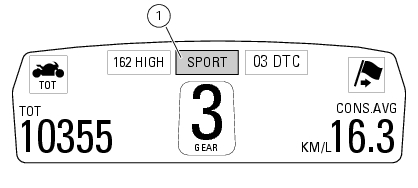
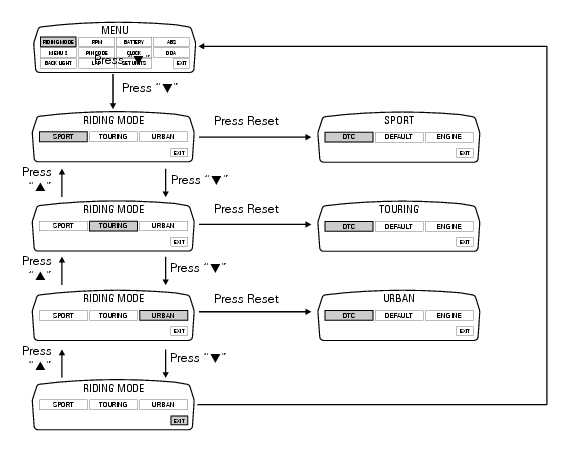
 Setting menu
Setting menu
This menu is used to enable/disable and set some motorcycle functions.
To access the "setting menu" press and hold button (2) "t" for 3 seconds.
Note
When within this menu no other function can b ...
 Dtc (ducati traction control) setting function
Dtc (ducati traction control) setting function
This function allows you to customise the level of dtc intervention (ducati
traction control) or disable it for every riding
mode.
To access the function it is necessary to view the ""setting" m ...
Other materials:
Engine temperature sensor
Introduction
The engine control system on the diavel uses a sensor that measures the
temperature of the coolant (engine
temperature). This sensor has a resistance of ntc type (negative temperature
coefficient), that reduces its own value
when the temperature increases. The engine temperature ...
Replacing the front phonic wheel sensor
Disconnect the front abs sensor (2) connector (a) from the main electric
wiring.
Open all the retainer clamps of the front abs sensor cable (2): refer to table
of sect. 7 - 6, Flexible wiring/hoses
positioning.
Loosen retaining screw (1) and remove the front abs sensor (2) with
ca ...
Stored lap display function
This function displays the stored laps.
To access the function it is necessary to view the ""setting" menu", using
buttons (1) "s" or (2) "t" select the "lap"
function and press the reset button (3) to enter the following page.
Use button (1) "s" or (2) "t" to select "lap data" indication a ...