
Ducati Diavel Owners Manual: Riding mode customisation
This function customises each riding style.
To access the function it is necessary to view the "setting"
menu page 48, using button (1, fig. 14) ?
or (2, fig. 14)
? select the "riding mode" function
select the "riding mode" function
and press the
reset button (12, fig. 12) To go to next page.
When accessing the function, the three riding modes appear
on the display; to customise the parameters, use button (1,
fig. 14)  or (2, fig. 14)
or (2, fig. 14)
 to select the riding mode to
to select the riding mode to
be changed and press the reset button (12, fig. 12) To
confirm.
The parameters that can be "customised" are "dtc" (ducati traction control) and "engine".
Any parameter change made is saved in the memory also after a battery-off.
To change the dtc parameters see the "dtc (ducati traction control)" paragraph page 52.
To change the engine parameters see the "engine (engine power control)" paragraph page 56.
The parameters set by ducati for each individual riding style can be restored with the "default" function.
To reset the "default" parameters see the "default (resetting ducati default parameters)" paragraph page 58.
 Note
Note
If the parameters have not been modified (customised) or are reset using the "default" function, when you quit the setting menu, in the "main" screen, the "background" indicating the riding style (sport, touring or urban) becomes blue (1, fig. 43).
 Warning
Warning
Changes should only be made to the parameters by people who are experts in motorcycle setup; if the parameters are changed accidentally, use the "default" function to reset the parameters.
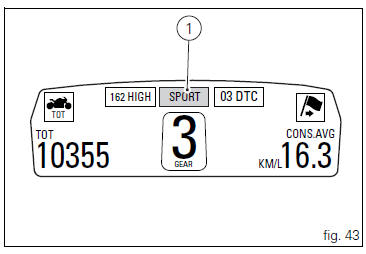
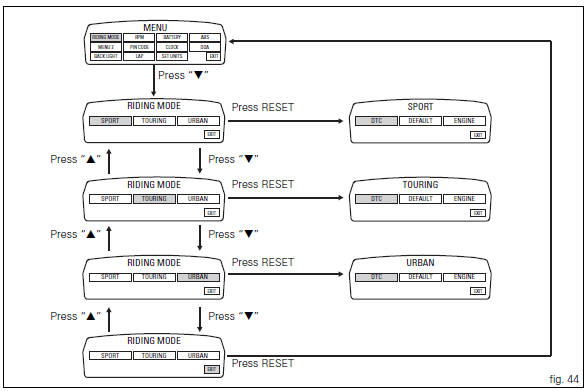
 Setting menu
Setting menu
This menu is used to enable/disable and set some
motorcycle functions.
To access the "setting menu" press the button (2, fig. 14)
? for 3 seconds.
Note
When within this menu no ...
 Dtc (ducati traction control) setting function
Dtc (ducati traction control) setting function
This function allows you to customise the level of dtc
intervention (ducati traction control) or disable it for every
riding mode.
To access the function it is necessary to view the "setting ...
Other materials:
Reassembly of the crankcase halves
If removed, apply threadlocker on the screw (36), insert it with the washer
(37) on the crankcase half and tighten it to The torque of 8 nm
(min. 7 Nm - max. 9 Nm) (sect. 3 - 3, Engine torque settings).
If removed, apply threadlocker on the dowel thread (35), tighten it to a
torque of 20 ...
Battery
Battery safety rules
Warning
Before carrying out any operations on the battery, keep in mind the
safety standards (sect. 1 - 3, General safety rules).
When under charge, batteries produce explosive gases. Keep batteries away from
heat sources, sparks or open flames.
Instructions for use
T ...
Removal of the fuel tank
On the usa version remove the canister filter as indicated in sect. 8 - 10,
"Removal of the evaporative emissions
canister".
Loosen and remove the front retaining screw (4)
Remove the flange cover (a) by loosening the screws (b), disconnect the
quick-release fittings (c) from the fl ...