
Ducati Diavel Owners Manual: Dtc (ducati traction control) setting function
This function allows you to customise the level of dtc intervention (ducati traction control) or disable it for every riding mode.
To access the function it is necessary to view the "setting" menu page 48, using
button (1, fig. 14) ?" " or (2, fig.
" or (2, fig.
14) ?"  " select the "riding mode"
" select the "riding mode"
function and press the reset button (12, fig. 12) To go to next page. Use button
(1, fig. 14) ?" " or (2, fig. 14) ?"
" or (2, fig. 14) ?" "
"
to select the riding style to
change and press the reset button (12, fig. 12).
To go to next page use button (1, fig. 14) ?" "
"
or (2, fig. 14) ?" " to select the "dtc" indication
" to select the "dtc" indication
and press the reset
button again (12, fig. 12) To confirm selection.
When accessing the function, the currently set dtc level appears at the
left-hand side of the display, inside a rectangle (ex.: Dtc 1). Use button (1,
fig. 14) ?" " or (2, fig. 14) ?"
" or (2, fig. 14) ?" " to
" to
select the new intervention level (1 to 8) or off to disable
the traction control; after selecting the new setting, press
the reset button (12, fig. 12) To highlight "memory"
indication. At this point, store the new setting by pressing
and holding the reset button (12, fig. 12) For 3 seconds with
"memory" displayed. If the setting has been stored
successfully, the display will show "memorized" in green
for 2 seconds and the exit option will be highlighted
automatically.
To exit the setting function, press the reset button (12, fig.
12) Where "exit" is highlighted.
The dtc intervention increases, passing from level 1 to level 8.
The following table indicates the most suitable level of dtc
intervention for the various riding types as well as the default
settings in the "riding mode" that can be selected by the
rider: 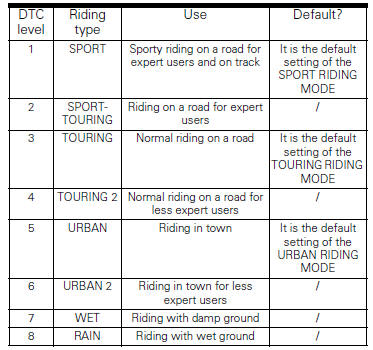
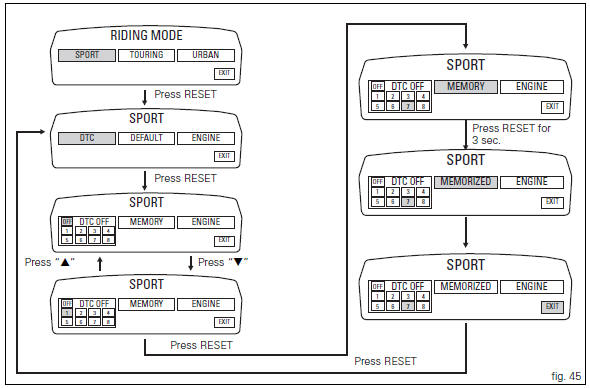
 Riding mode customisation
Riding mode customisation
This function customises each riding style.
To access the function it is necessary to view the "setting"
menu page 48, using button (1, fig. 14) ?
or (2, fig. 14)
? select the & ...
 Tips on how to select the sensitivity level
Tips on how to select the sensitivity level
Warning
The 8 level settings of the dtc were calibrated using
tyres of the same make, model and size as those originally
fitted to the motorcycle.
The use of tyres of different size to the orig ...
Other materials:
Reassembly of structural components and the frame
Check for the nuts with clips (8).
Apply recommended grease on the threads of the adjusters (4) and the ring
nuts (5) having care not to have grease on
the surface (c) of the adjusters.
Tighten the adjusters on the ring nut side opposite to that featuring flats
until bringing the surfac ...
Tank filler plug
Note
To open or close the tank filler plug using the active
key, set the metal part in the middle position, as shown on
page 86.
Opening
Lift the cover (1, fig. 100) And insert the active or passive key
into the lock. Give the key a 1/4 turn clockwise to unlock.
Lift the plug (2, fig. 101) ...
Removal of the front brake master cylinder
Warning
The brake master cylinder manufacturer advises against servicing the
brake master cylinder due to the safety critical
nature of this component. Incorrect overhaul of these critical safety components
can endanger rider and passenger safety.
Maintenance operations on these units are l ...