
Ducati Diavel Service Manual: Steering head: front fork
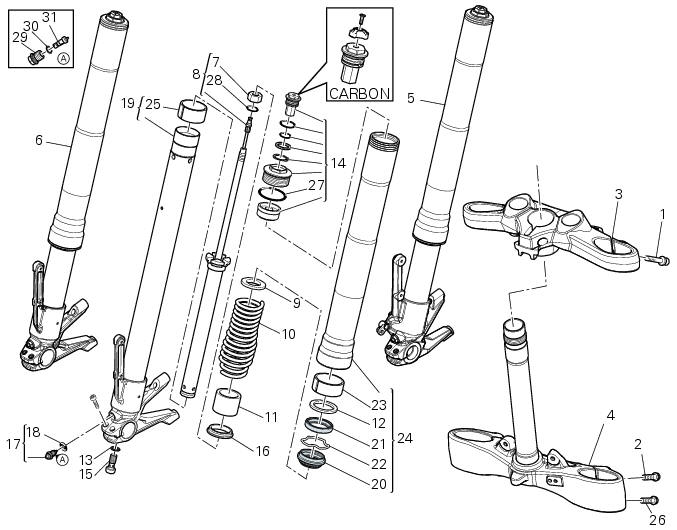
- Screw
- Screw
- Steering head
- Bottom yoke
- Left fork leg assembly
- Right fork leg assembly
- Counter nut
- Damper assembly
- Bush
- Spring
- Preload tube
- Collar
- Washer
- Top cap assembly
- Screw
- Washer
- Adjuster screw
- Special washer
- Fork tube + calliper unit
- Dust cap
- Sealing ring
- Circlip
- Upper bush
- Outer tube
- Lower bush
- Screw
- O-ring
- o-ring
- Special screw
- O-ring
- Adjuster
Spare parts catalogue
Diavel abs front forks
Diavel abs handlebar and controls
Diavel carbon abs front forks
Diavel carbon abs handlebar and controls
Important
Bold reference numbers in this section identify parts not shown in the figures alongside the text, but which can be found in the exploded view diagram.
 Fork
Fork
...
 Removal of the front forks
Removal of the front forks
Before removing the front forks, it is first necessary to remove the
following parts:
Loosen the clamp screws (1) holding the fork legs to the steering head (3).
Loosen the clamp screws (2) and ...
Other materials:
Removal of the tail light
Disconnect the connectors (a) and (b) of the tail lights (1) and (13).
Loosen the screws (4) and slide the tail lights (1) and (13) to the rear side;
recover the four spacers (3) and the washers
(14).
...
Refitting the front wheel
When all the necessary inspections have been completed, refit the wheel as
follows.
Fit the spacers (3) and (9) to the seal rings on the sides of the wheel hub.
Install the complete wheel between the fork legs.
Lubricate the shank and thread of the wheel axle (10).
Take the pin ...
Reassembling the front footrest brackets
To remove the front rh footrest bracket (6) it is necessary to remove the
rear brake master cylinder reservoir (by leaving
it connected to the braking system), and the rear brake lever from the bracket
(sect. 7 - 4, Removing of the rear brake
control).
To remove the front rh footrest bracke ...