
Ducati Diavel Service Manual: Swingarm
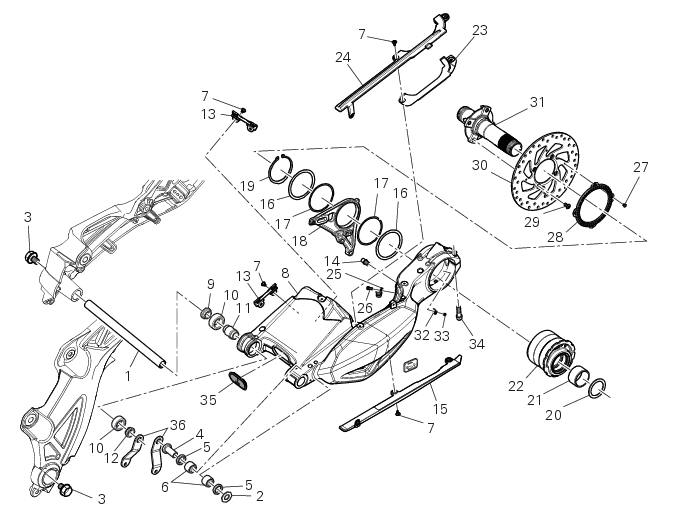
- Swingarm pivot
- Washer
- Special screw
- Bush
- Sealing ring
- Roller bearing
- Special screw
- Rear swingarm
- Spacer
- Bearing
- Spacer
- Spacer
- Hose clip
- Pin
- Chain slider (lower)
- Washer
- O-ring
- Calliper mounting bracket
- Circlip
- Spacer
- Inner ring
- Hub
- Cable grommet
- Chain slider (upper)
- Cable grommet
- Screw
- Screw
- Phonic wheel (rear)
- Screw
- Brake disc (rear)
- Wheel axle (rear)
- Base
- Screw
- Screw
- Plug
- Bracket
Spare parts catalogue
Diavel abs rear wheel axle
Diavel abs swingarm
Diavel carbon abs rear wheel axle
Diavel carbon abs swingarm
Important
Bold reference numbers in this section identify parts not shown in the figures alongside the text, but which can be found in the exploded view diagram.
- Removal of the rear wheel eccentric hub and rear wheel shaft
- Refitting the rear wheel eccentric hub and rear wheel shaft
- Removal of the swingarm
- Overhauling the rear swingarm
- Refitting the swingarm
 Refitting the shock absorber support
Refitting the shock absorber support
If you had removed them, apply recommended grease on the threads of the
adjusters (4) and the ring nuts (3) having
care not to have grease on the surface (c) of the adjusters.
Tighten the adjust ...
 Removal of the rear wheel eccentric hub and rear wheel shaft
Removal of the rear wheel eccentric hub and rear wheel shaft
Before removing the eccentric hub, you must first remove the parts listed
below.
Slacken off the screws (34).
Remove the spacer (20) and the inner ring (21) on the chain side and remove the ...
Other materials:
Clock setting function
This function sets the clock.
To access the function it is necessary to view the "setting" menu page 48, using
button (1, fig. 14) ?"
"or (2, fig. 14) ?""select the "clock"function and
press the reset button
(12, fig. 12) To confirm.
In the follow ...
Steering head: front fork
Screw
Screw
Steering head
Bottom yoke
Left fork leg assembly
Right fork leg assembly
Counter nut
Damper assembly
Bush
Spring
Preload tube
Collar
Washer
Top cap assembly
Screw
Washer
Adjuster screw
Special washer
Fork tube + calliper unit
Dust cap
Sealin ...
Refitting the timing belt driveshaft pulleys
To fit the circlip (10) in the driveshaft seat, use the tool code 88713.2834.
Install the inner spacer (17) on the driveshaft, taking care to align the
notch in the spacer with the slot for the woodruff
key.
Fit the first woodruff key (16) on the timing belt driveshaft.
Locate the ...