
Ducati Diavel Service Manual: Refitting the cylinder heads pulleys/fixed tensioners
Check that the keyway on the end of the camshaft is in good condition and without burrs.
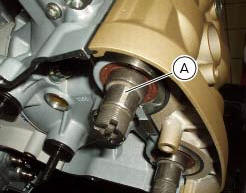
Fit a woodruff key (b) in the keyway of each camshaft.
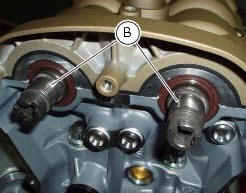
Fit the pulley (11) on the camshaft, inserting the woodruff key in the in the slot (c) in the pulley.
Apply the recommended grease to the threads on the end of the camshaft.
Repeat the procedure on the other camshaft.
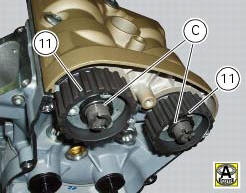
Insert the tool code 88713.1806 Into the pulleys to prevent rotation.
Apply the recommended grease to the mating face of the nut (21).
Fit the nut (21).
Carry out the same operations on the other camshaft.
Important
Always fit new nuts on reassembly.
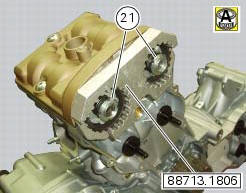
Using the bush supplied with tool with part no. 88713.1806 And a torque wrench, tighten the ring nuts (21) to the specified torque of 71 nm (min. 64 Nm - max. 78 Nm) (sect. 3 - 3, Engine torque settings).
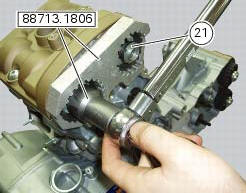
Insert the fixed tensioners (13), with bearings and washers (7), into the cylinder head pins and tighten the nuts (8) to a torque of 25 nm (min. 22 Nm - max. 28 Nm) (sect. 3 - 3, Engine torque settings).
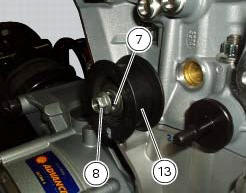
Undo the locking screws (22) of the pulleys, turning them anti-clockwise through 90 +/- 5.
Check that the pulleys have no end float and can rotate freely at all points along the full length of the slots.
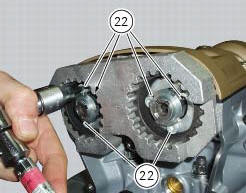
 Reassembly of the timing pulleys
Reassembly of the timing pulleys
Fit the pulley (11) on the flange (24), aligning the timing mark (d) on the
pulley with the timing mark on the (e) on the
flange.
Install the washer (23) up against the pulley, aligning the timi ...
 Refitting the timing belts
Refitting the timing belts
Rotate the pulleys on the timing belt driveshaft until the timing mark on the
outer roller is aligned with the mark on the
clutch-side crankcase cover.
In this condition, the horizontal cylinder ...
Other materials:
Checking and adjusting the valve clearances
Note
For clarity, the figures show the engine removed from the frame.
Move the piston of the cylinder being checked to tdc of the power stroke: in
this condition, all the valves are closed and
the timing shafts come in neutral position and, therefore, free to rotate; check
to the valve cl ...
Disassembling the water radiator unit
The procedure is the same for both radiators.
Loosen the screws (15), (21) and (25) to remove the air duct (24) from the right
radiator (13).
Undo the screws (12) and (14) to remove the half-fairing (23) from the
radiator.
Radiator inspection
Visually inspect the oil co ...
Rear wheel
Right-hand wheel nut
Washer
Spacer
Valve
Wheel
Circlip
Spare parts catalogue
Diavel abs front and rear wheels
Diavel carbon
abs
front and rear wheels
Important
Bold reference numbers in this section identify parts not shown in the
figures alongside the text, but which can ...