
Ducati Diavel Service Manual: Timing system
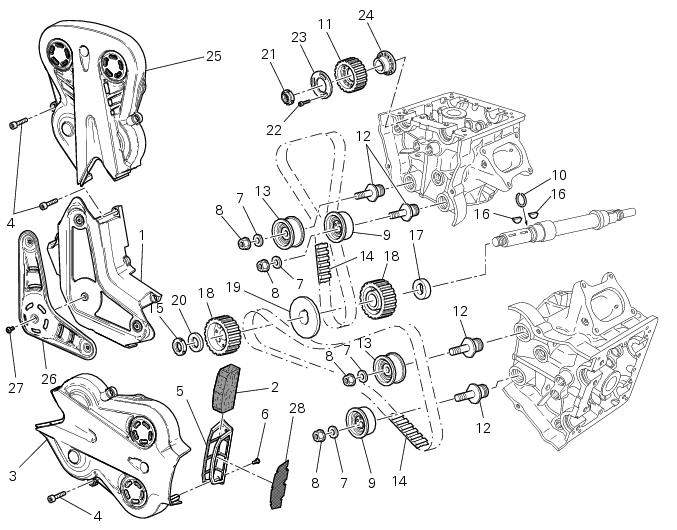
- Central external cover
- Air filter
- Horizontal cylinder timing belt cover
- Screw
- Filter support
- Screw
- Washer
- Nut
- Tensioner pulley assembly
- Circlip
- Camshaft pulley
- Tensioner pin
- Idler pulley assembly
- Timing belt
- Nut
- Key
- Spacer
- Camshaft pulley
- Driveshaft pulley spacer
- Spacer
- Nut
- Screw
- Washe
- Spacer flange
- Vertical cylinder belt external cover
- Central protection
- Screw
- Mesh
Spare parts catalogue
Diavel abs Timing system
Diavel abs cylinder head: timing system
Diavel carbon abs timing system
Diavel carbon abs cylinder head: timing system
Important
bold reference numbers in this section identify parts not shown in the figures alongside the text, but which can be found in the exploded view diagram.
Note
For clarity, the figures show the engine removed from the frame.
To work with the engine installed, first proceed as follows:

Note
Remove also any parts which may impede the procedure in any way.
- Removal of the timing belt covers
- Removal of the movable tensioner/timing belt
- Removing of the cylinder head pulley/fixed tensioner
- Disassembly of the camshaft pulleys
- Removing the timing belt driveshaft pulleys
- Refitting the timing belt driveshaft pulleys
- Refitting the idler and tensioner pulley mounting studs
- Reassembly of the timing pulleys
- Refitting the cylinder heads pulleys/fixed tensioners
- Refitting the timing belts
- Refitting the timing covers
 Checking the engine timing
Checking the engine timing
Set the engine to the configuration described for the "checking and adjusting
the valve clearances", previously indicated.
Install tool 88765.1188 (G) in the spark plug bore to determine the ...
 Removal of the timing belt covers
Removal of the timing belt covers
Loosen the screws (4) securing the central external cover (1) and remove it
from the central side.
Undo the fixing screws (4) of the external cover (25) and remove it from the
vertical therma ...
Other materials:
Tank filler plug
Note
To open or close the tank filler plug using the active
key, set the metal part in the middle position, as shown on
page 86.
Opening
Lift the cover (1, fig. 100) And insert the active or passive key
into the lock. Give the key a 1/4 turn clockwise to unlock.
Lift the plug (2, fig. 101) ...
Default function (resetting ducati default parameters)
This function resets the parameters set by ducati for each
riding style.
To access the function it is necessary to view the "setting" menu page 48, using
button (1, fig. 14) ?"
" or (2, fig. 14) ?" " select the "riding mode"
function and press the
r ...
Disassembly of the rear brake control
The brake master cylinder is supplied only as a complete unit; internal
components cannot be replaced.
To disassemble the master cylinder's outer parts, follow the indications given
in the exploded view at the beginning of this
section.
If the bush (10) inside the brake pedal (6) needs to ...