
Ducati Diavel Service Manual: Removing of the abs control unit
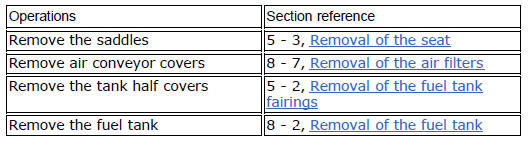
Drain the hydraulic fluid that is inside the front and rear braking system tubes by disconnecting them from the master cylinder and the calliper (sect. 4 -3, Changing the brake fluid).
Disconnect the connector (a) of the abs control unit (6).
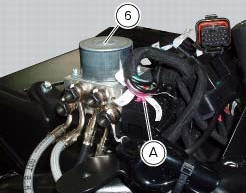
Loosen the screws (16) that retain the abs control unit support (12) and remove it from the vehicle.
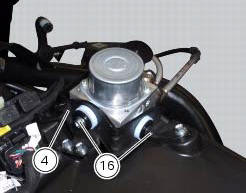
Undo the four special screw (17) fixing the pipes (10), (9), (8) and (7), on the abs control unit (6), removing the gaskets (11).
Warning
Every time that gaskets (11) are removed, they must be replaced with new gaskets (11).
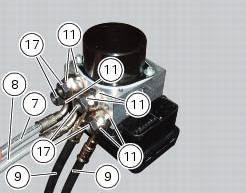
Important
Do not open the abs control unit: if it is faulty, replace it.
Note
If it is necessary to replace one or more pipes, follow the instructions indicated in paragraph "flexible wiring/hoses positioning" of this section.
 Replacing the rear phonic wheel sensor
Replacing the rear phonic wheel sensor
Disconnect the rear abs sensor (5) connector (c) from the main electric
wiring.
Open all the retainer clamps of the rear abs sensor cable (5): refer to table of
sect. 7 - 6, Flexible wiring ...
 Refitting the abs control unit
Refitting the abs control unit
If the brake hoses (7), (8), (9) and (10) on the abs control unit are changed
or removed, ensure that the fittings on the
control unit are positioned correctly.
Warning
If incorrectly positioned, ...
Other materials:
Key to wiring diagram
Right-hand handlebar switch
Immobilizer
Hands free relay
Hands free
Front fuse box
Right fan
Left fan
Fan relay
Fuel pump relay
Ride-by-wire relay (etv)
Injection control unit (ems)
Rear fuse box
Data acquisition/diagnosis
Starter motor
Fused solenoid
Battery
Wirin ...
Fuel system circuit
The fuel system circuit consists of:
An electric pump, driven by the injection relay, which is in turn
controlled by the ecu (engine control unit)
A fuel filter
A pressure regulator
Two injectors (one per cylinder, located downstream of throttle valve)
The plastic mounting shown in t ...
Checking valve clearances
To check the valves clearance, it is necessary to have access to the cylinder
head covers and then remove the
components listed below.
Unscrew the two fixing screws (1) of the cover (2) according to the
crankshaft.
Fit the tool handgrip 88713.0123 In the holes of the generator cover t ...