
Ducati Diavel Service Manual: Tail light - number plate holder
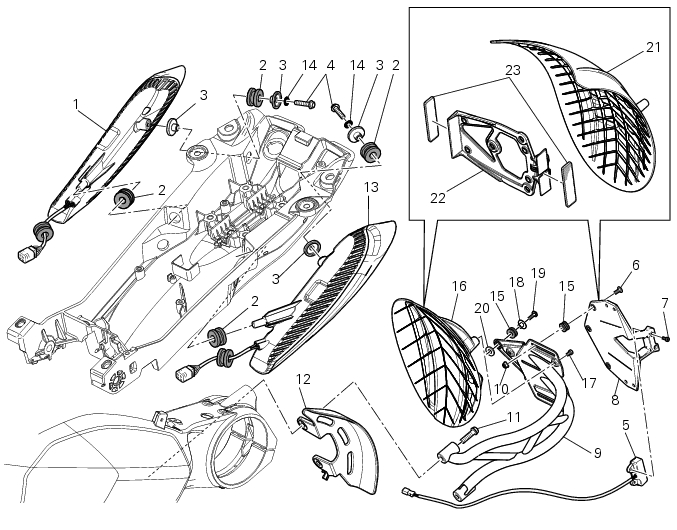
- Rh tail light
- Vibration damper mount
- Spacer
- Screw
- Number plate light
- Screw
- Screw
- Plate
- Number plate holder
- Nut
- Screw
- Rear chain guard
- Lh tail light
- Spring washer
- Vibration damper mount
- Splashguard
- Screw
- Spacer
- Screw
- Washer
- Splashguard (europe - australia)
- Plate (europe - australia)
- Reflector (europe - australia)
Spare parts catalogue
Diavel abs number plate holder - tail light
Diavel carbon abs number plate holder - tail light
Important
Bold reference numbers in this section identify parts not shown in the figures alongside the text, but which can be found in the exploded view diagram.
- Removal of the licence plate holder
- Refitting the number plate holder
- Removal of the tail light
- Refitting the tail light
 Reassembly of the tool tray
Reassembly of the tool tray
Place the tool tray unit (23) on the lateral brackets (2) and (3) by
tightening the screws (24) to 14 nm +/- 5% (sect. 3-3,
Frame torque settings).
If the handle guide (32) has been previously r ...
 Removal of the licence plate holder
Removal of the licence plate holder
Disconnect connector (5) of the number plate holder wiring from the main one.
Release the number plate holder light cable from the ties and the cable grommets
as indicated in sect- 7 - 6, fle ...
Other materials:
Removal of the front forks
Before removing the front forks, it is first necessary to remove the
following parts:
Loosen the clamp screws (1) holding the fork legs to the steering head (3).
Loosen the clamp screws (2) and (26) securing the fork legs to the bottom yoke
(4).
Withdraw the fork legs (5) and (6) downwar ...
Removal of the handlebar
Unscrew and remove the screws (3) securing the upper clamp (1).
Remove the upper clamp (1).
Remove the handlebar (4) from its seat on the steering head.
To remove the grips (5), refer to the exploded view at the beginning of this
chapter.
...
Removal of the clutch master cylinder assembly
Warning
The clutch master cylinder manufacturer advises against servicing of
the clutch master cylinder (1) due to the safetycritical
nature of this component. Incorrect overhaul of this component could endanger
rider safety.
Maintenance operations of the master cylinder are limited to replac ...