
Ducati Diavel Service Manual: Gearchange mechanism
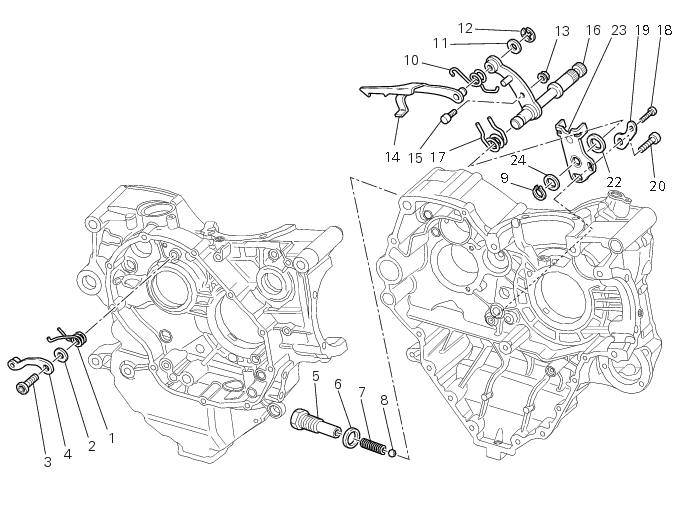
- Return spring
- Washer
- Special screw
- Gear pawl assembly
- Interlock plunger holder
- Sealing washer
- Detent ball spring
- Ball
- Circlip
- Selector claw return spring
- Shim washer
- Ring
- Nut
- Selector drum control fork
- Gearchange lever pin
- Shaft with gearchange lever arm
- Gearchange lever arm return spring
- Screw
- Spacer
- Screw
- Gearchange mechanism
- Locating ring
- Stop plate
- Shim washer
Spare parts catalogue
Diavel abs gearchange control
Diavel carbon abs gearchange control
Important
Bold reference numbers in this section identify parts not shown in the figures alongside the text, but which can be found in the exploded view diagram.
- Removal of the gear selector lever
- Disassembly of gear interlock plunger and pawl assembly
- Refitting the gear interlock plunger and pawl assembly
- Refitting the gear selector lever
 Gearbox assembly
Gearbox assembly
...
 Removal of the gear selector lever
Removal of the gear selector lever
Unscrew and remove the fixing screws (18) and (20) of the complete gear
selector lever (21) and collect the spacer (19).
Remove the gearchange mechanism complete with the shaft, spring, and s ...
Other materials:
Dds diagnosis instrument
The main functions of the dds diagnosis instrument can be summarised as
follows:
Retrieval of errors (faults) of the ignition-injection system stored in
the engine control unit memory and their subsequent
deletion, if required.
Reading of engine parameters (rpm, coolant and air temperat ...
Low hands free key (hf) battery level
The activation of this (amber yellow) "warning" indicates that the hands free
system has detected that the battery that
permits the active key (a) to communicate and turn the vehicle on is almost
discharged.
Note
In this case replace as soon as possible the battery as indicated in sect.
6 - ...
Fuel system circuit
The fuel system circuit consists of:
An electric pump, driven by the injection relay, which is in turn
controlled by the ecu (engine control unit)
A fuel filter
A pressure regulator
Two injectors (one per cylinder, located downstream of throttle valve)
The plastic mounting shown in t ...