
Ducati Diavel Service Manual: Footrest brackets
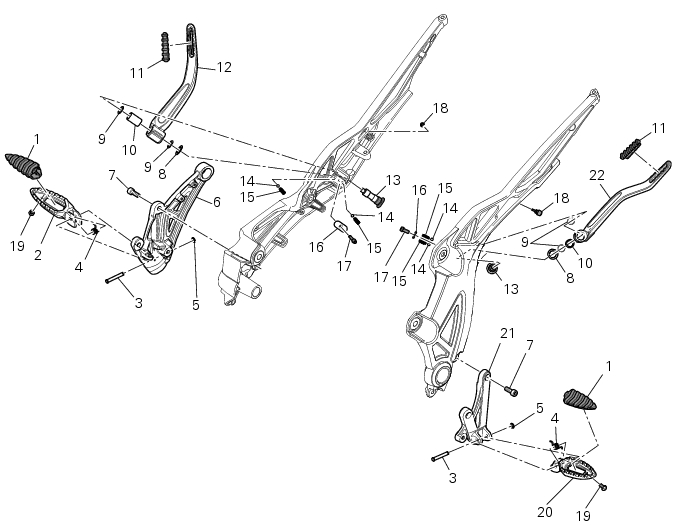
- Rubber footrest
- Right front footrest
- Pin
- Spring
- Circlip
- Right footrest bracket
- Screw
- Washer
- O-ring
- Bush
- Rubber pad
- Right rear footrest
- Pin
- Ball
- Spring
- Plate
- Screw
- Vibration damper mount
- Special screw
- Front lh footrest
- Left footrest bracket
- Left rear footrest
Spare parts catalogue
Diavel abs r.H. Footrests
Diavel abs l.H. Footrests
Diavel carbon abs r.H. Footrests
Diavel carbon abs l.H. Footrests
Important
Bold reference numbers in this section identify parts not shown in the figures alongside the text, but which can be found in the exploded view diagram.
- Removal of the front footrests
- Refitting the front footrests
- Removing the front footrest brackets
- Reassembling the front footrest brackets
- Reassembling the front footrest brackets
- Removing of the rear footrests
- Refitting the rear footrests
 Lubricating the chain
Lubricating the chain
O-ring chains have sealed, life-lubed link studs and bushes. However, these
chains need lubricating at regular intervals to
protect metal parts of the chain and the o-rings.
Lubrication also ser ...
 Removal of the front footrests
Removal of the front footrests
Note
The removal of the front footrests is described only for the right one (2)
but it is the same also for the left one.
Remove the circlip (5) by releasing the pin (3).
Slide the pin (3) off ...
Other materials:
Removal of the fuel tank fairings
Remove the rh air inlet (7) by loosening screws (6) and (9).
Undo the retaining screw (3) of the rh front half-fairing (1).
Slightly pull the pin (a) to disengage it from the seal (b), and remove the
rh front half-fairing (1) by sliding it onwards
and releasing the tabs (c) from the ...
Removal of the clutch
Note
For clarity, the figures show the engine removed from the frame.
Undo the fixing screws (1) and remove the ring (2) and the springs (3) from
the pressure plate (4).
Slide the pressure plate (4) paying attention to the circlips (6).
Remove the clutch control pin (14) and the ...
Refitting the expansion tank
If the support (15) has been removed, place the hose clamps (14) on the
bracket (15) orienting them as indicated.
Fully press the pins (a) to block the clamps (14) until pins surfaces (b) are at
the same level of the clamps (14) surfaces.
Apply recommended threadlocker to the thread of the ...